Many times we face this problem when we forget or lost Windows password or somebody had changed the password of our system. In such a situation either we have to install windows again or find a solution to reset the password so that we can log into Windows easily. In this post, I will show you how you can reset the password on Windows easily with the help of your CD/DVD Drive without reformatting or reinstalling your system.. In this post I will use a CD/DVD Drive . Below are the steps to reset Windows password using bootable CD/DVD Drive.
Step1. Download Windows Password Recovery Tool 3.0 and save it to your hard disk. Take note of what folder you saved the file in.
Step2. Burn the downloaded ISO file onto a CD. * To burn your CD, you'll need a blank CD-R . * If you are familiar with burning .iso image files you may use any software you already have such as Nero, Sonic, Roxio etc.
Step 3. Put in your newly created CD and remove your Windows password.
(1) Insert newly created CD in your CD drive and reboot your computer. When the CD boots, you'll see Windows Password Recovery 3.0 initializing (see screen shot below). If so, you can continue to the next step. If the computer still boots into Windows, it's necessary to change BIOS boot sequence to make it boot from the CD. You can find more info about this on our BIOS page HERE.. (2). Select the user account you want to reset.
(3) Click the 'Reset' button to process.
(4) Click 'Yes' to confirm your action. Or, click 'No' to undo your selection.
(5). In the end, a message box appears, indicating Windows Password Recovery has successfully reset the password.
Subscribe to:
Post Comments (Atom)

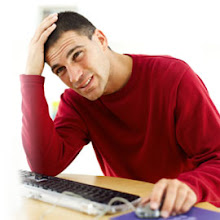
No comments:
Post a Comment