I have an old friend who seems to always have problems with his PC. One of these is lost windows passwords. I told him to remember always to set a short and easy password. But He still set long complicated passwords. So of course one day he forgot the password to his login screen on Windows XP Operation system. He brings pc to me and asks, "I forgot my login password. Can you give me a help?" I laugh and say "Of course!"
Below are the methods which I use to bypass his lost login password.
1. when you boot up pc, press F8 and select the safe mode at the following menu (or however your bios lets you select safe mode. If you are not sure how to do, just shut off PC while the Windows XP loading screen comes on and it will tell you windows had trouble starting blah blah...select safe mode. This is a method of last resort)
2. Select administrator account. There should be blank Password for this account. If there is, you may be screwed and you have to use the Windows Password Recovery Tool 3.0, it can bypass any windows password at any time.
3. Once you have log in to administer account, select account options. ( My Computer >> Control Panel >> User Accounts. and select the account you are locked out of.
4. Change this account’s password.
5. Congratulations!
There you have it. You can now reboot you pc and load windows in normal mode, then use the new set password to get back inside your account. Now you might be asking your self, "Well if it is quite easy to hack user password, is there a way to set user password that no one can hack?" Yes! A bios password is by far the most effective way to safe guard your PC from unwanted use. To do this simply go into bios settings and find the password option.
Hope this tip helps for you!
Subscribe to:
Post Comments (Atom)

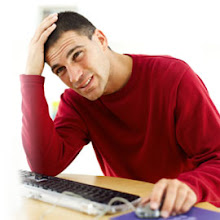
No comments:
Post a Comment