Option 1: Change Windows 7 Password Use Ctrl + Alt + Del
- It is the easiest way to change Windows 7 password by pressing Ctrl +Alt +Del.
- 1. Press Ctrl + Alt + Del when you are logged onto your Windows 7 PC.
- 2. Click on Change a password.
- 3. Type your old password, type your new password, type your new password again to confirm it, and then press Enter.
Option 2: Change Windows 7 Password Use Computer Management
- This solution to changing Windows 7 password:
- 1. Right-click Computer to select Manage.
- 2. In the coming Local Users and Groups screen, double-click Local Users and Groups, and then click Users.
- 3. Right-click the account that you need to reset the password for, and then click Set Password.
- 4. Type and confirm the new password.
- Note: you can also go to Local Users and Groups screen by clicking Start button and inputting lusrmgr.msc into the Search box.
Option 3: Change Windows 7 Password Use Password Reset Disk
Windows 7 allows you to create a password reset disk to change Windows 7 password in case that you are locked out of computer. When you forgot Windows 7 password, please plug your password reset disk in computer, and then follow the below steps to change Windows 7 password.- 1. Log on your computer with the target Windows account.
- 2. Enter a wrong password in the welcome screen password box, and hit Enter.
- 3. Click OK when the message that the user name or password is incorrect comes up.
- 4. Click on Reset password on the following screen.
- 5. Click Next when password reset wizard welcome screen appears.
- 6. Select the target password reset disk and enter Next.
- 7. Enter and confirm your new Windows password and click Next.
- 8. Click Finish to close the wizard.
- 9. Log on Windows 7 with the newly reset password.
If you forget to create Windows 7 password reset disk, you can try Windows Password Recovery Tool 3.0. This safe and reliable Windows password recovery software allows you to burn a bootable CD/DVD or USB flash drive to rest lost passwords for Windows 7/Vista/XP/NT and Windows Server 2008/2005/2000. You can log on your computer again within 5 minutes with this tool.

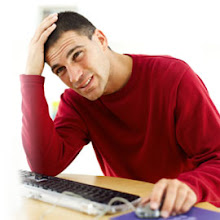
No comments:
Post a Comment