Okay, I have one - I want to know if there's a way to change the time for the login screens to show up in Windows XP Pro? When I walk away from my computer, I come back to find out that I have to log in again. I really don't need my machine to time out like that because I am the only one that is using it. I do have a screen saver set up to go on after about 15 minutes but it's annoying to have to log in each time I come back to the computer.
Answers:
What you're seeing is the screensaver password protect feature of Windows XP. To disable this, you need to get into the Display Properties screen. There are (at least) two ways to get there. Right click on an open area of your desktop and click Properties, or go into Control Panel and double click Display.
Go to the Screen Saver tab, and uncheck the "On resume, password protect" box (you'll see it circled in the screenshot below). To leave the password protection but extend the time before a password is required, increase the minutes in the "Wait" box on that tab and leave the password protect box checked.
Before disabling it, be mindful of the potential consequences. Under certain circumstances the security provided by this inconvenience should be considered benefit enough to cope with it. This prevents anyone from walking up to your computer and having access to all of your data. If this is a home PC, that might not be of any concern. In small business environments where data is shared amongst everyone anyway, it's also probably not of much concern other than for certain staff that have access to data like payroll that is confidential.
Another thing to keep in mind is if this is a computer in a business with a server, chances are pretty good it's in a Microsoft Active Directory domain. At a very basic level, Active Directory puts all computers at a business within an organizational structure that centralizes resources and authentication (verifying your username and password), affording greater security, flexibility and control. One feature of Active Directory is the use of Group Policies which allow
administrators to define what users can and cannot do with their machines, including mandatory configuration settings.
It's possible to configure Group Policies so users cannot modify screen saver settings, including the time to wait before activating the screensaver and if users can disable password protection. Under these circumstances, even if you can disable the password protection it may get enabled again, and there isn't anything you can do about it (unless you're the server administrator). Also in a business environment, be mindful of any company policies that require password protected screen savers, even if it's not mandated through Group
Policy or similar technical controls.
In another case, you might forget the windows login password, then you can find some password recovery tools to remove windows password.

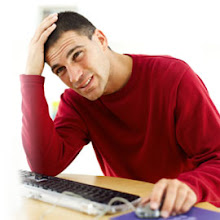
No comments:
Post a Comment