What you Need:
- a Blank CD or a USB Flash Drive- Windows Password Recovery Tool 3.0
Installing
Navigate to the official website at http://www.windows7password.net/go/winpwd/ -- download the Live CD ISO and save it to your computer. Once it is downloaded, you will need to burn the disc image to a blank CD or USB flash drive. The software used will vary--if your system doesn't have burning software already installed, you can download a trial of Nero, or something free like ImgBurn. Burn it at a low speed.Using
To use the software, insert the CD into the optical drive on the computer you wish to gain access to and hold the power button until it shuts down. Turn it back on and when the compute logo appears, press the button for the system to enter BIOS. Change the boot sequence to CD first, then Save and Exit BIOS.The Live CD will start working at the password. You can follow the guides. For the average users password, it will likely take about two seconds to crack. For a very long password, it could take a five seconds, but that is the exception, not the rule.
Once it crack the password to blank, then remove the CD and restart the system. Enter the password at login and then change/remove it to whatever you would like.
Note: Common sense says that this should only be used on computers you are authorized to gain access to. If you use this to find the password to a computer that is not your, it is illegal. This article is for informational purposes only.

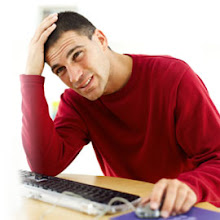
No comments:
Post a Comment